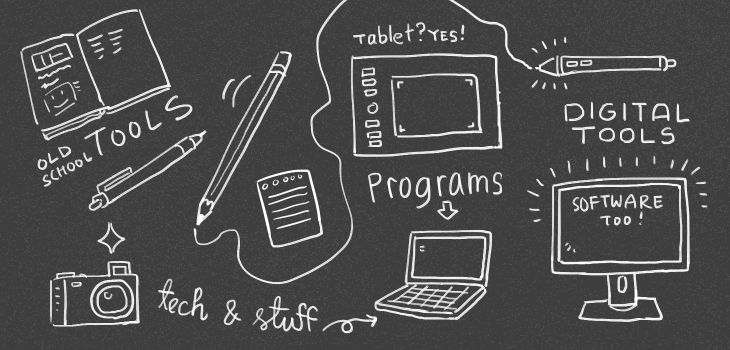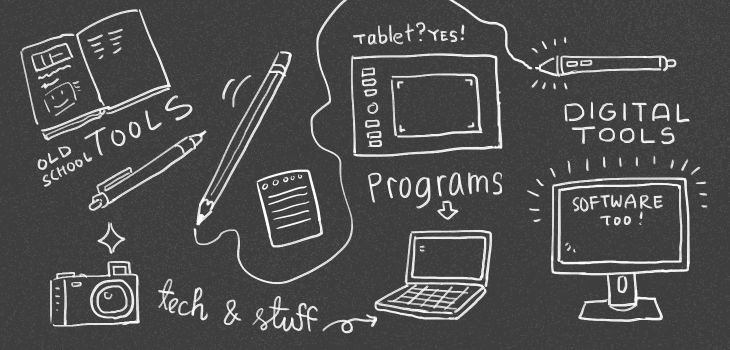
Here’s the list of all the software, hardware and various tools I use in my illustration and graphic design workflow. I’ll update this if I have something useful to add (last updated: January 11, 2019).
NOTE: if you email me asking me to add your product/service/website to this list then I will immediately mark your email as spam. Do not send me unsolicited offers. This is a legit list of tools that I use and the reason the product you want to promote isn’t here is because I don’t use it.
Drawing Programs and Design Software
- Clip Studio Paint Pro My favorite drawing program by far. I make almost all my art with it. It’s not free but it’s affordable and it’s many times worth the price, plus they have regular sales so you can get it half off if you want to wait. There’s a free version you can try out.
- Affinity Designer Great for creating vector graphics, good alternative for Illustrator. Also affordable. I use it for comic lettering.
- Affinity Photo Affordable alternative for Photoshop.
- Affinity Publisher Affordable and powerful alternative for InDesign. I do all my zine and book layouts and print files with it. All of Affinity programs work together like magic. Highly recommended.
- Inkscape Open source vector graphics editor. I mainly use it for the bitmap tracing feature.
- Kuadro A small free app for organizing reference images.
- Foxit Reader A free PDF viewer, honestly I prefer this to Acrobat Reader because it’s faster.
- Adobe Acrobat Reader I use this mostly for previewing print files.
- Scribus Open source DTP/layout software. A bit unintuitive but has pretty good features. I haven’t used it since Affinity Publisher came out.
- Silhouette Studio I use it with my Silhouette Portrait cutter to make stickers
- Pixlr Good for editing pics on your phone. I like the filter effects.
More Resources for Art and Comics: Brushes, Online Art Tools, Tutorials etc
- Frenden’s brushes for Clip Studio Paint
- Dirty brush for Clip Studio Paint by Niklas has become one of my favorite sketching tools
- Proko comprehensive anatomy lessons
- Written Sound onomatopoeia dictionary for writing sound effects for comics
- Ames a comic font I really like
- Blambot lots of good typefaces for comics
Audio, Video and Other Media
- Blender Open source 3D software for modelling and rendering.
- TypeTool 3 A simple tool for editing or creating fonts.
- HitFilm 4 Express A free video editing software, it’s pretty powerful.
- Audacity Open source audio editor.
- OBS Studio I use it for recording speed paints and doing livestreams. It’s open source.
- Voice Recorder A free app for recording audio on mobile
- Scrivener A powerful writing software. Meant for writing longer texts but I’ve used it for comic scripts. I mostly use Notepad to write my comic but this worked well too.
Web Tools and Services
- WordPress Can you believe WordPress is free?
- Filezilla Open source FTP solution
- Atom Open source text editor. Coding happens in there.
- WeTransfer Good for sharing big files.
- Kraken minimizes image file size for web
- TweetDeck There is using Twitter, and then there is using Twitter in an efficient way.
Hardware – My Tech Setup
- Computer: Asus Zen AIO ZN242GD
- RAM: 16 GB
- SSD 500 GB + 1 TB HDD
- NVIDIA GeForce GTX 1050 Ti (4 GB)
- Intel Core i7-8750H @ 2.20 GHz
- Dell U2415 monitor
- Wacom Intuos Pro S
- R-GO HE Vertical Mouse
- Apple Keyboard (Full)
- WD 1 TB External HDD
- Samsung 500 GB T3 External SSD
- Sony a5000 with kit lens. The camera I use for recording videos or taking pretty pics.
Various Tools That Improve My Life
- Notepad You know that little piece of software Microsoft made all those years ago. I use it daily.
- SunsetScreen Makes the screen red at night to relieve eye strain.
- ProcrastiTracker A free program that tracks which programs you use so you can have a sobering picture of your time management (Windows only).
- Leechblock Browser add-on that blocks specific websites at specific times so you can’t go there to waste your time.
- Rainlendar Just a little calendar I use on desktop.
- Hourglass A simple timer app for desktop (Windows only).
Analogue Tools I Use (Stationery Basically)
- A custom-made hardcover A5 planner (made it myself)
- Ball point pens
- Stabilo Fine Point 0.4 pens they’re nice and colorful
- Leuchtturm1917 Harcover Pocket Notebook A small notebook for… taking notes
- Random sketchbooks, sticky-notes, pens etc for note-taking, scribbling and doodles